
Step 1: Check disk Chúng ta cần kiểm tra chắc chắn rằng partition của chúng ta đang thao tác là Linux LVM Như bạn có thể thấy là /dev/sda5 ở trên là Linux LVM và nó có ID là 8e. 8e là mã hex để thể hiện nó là type kiểu Linux LVM. Như vậy […]

Step 1: Check disk Chúng ta cần kiểm tra chắc chắn rằng partition của chúng ta đang thao tác là Linux LVM Như bạn có thể thấy là /dev/sda5 ở trên là Linux LVM và nó có ID là 8e. 8e là mã hex để thể hiện nó là type kiểu Linux LVM. Như vậy […]
Thông tin chung Single sign on framework: Jasig CAS (Central Authentication Service – http://www.jasig.org/cas). Kiến thức cơ bản và Tài liệu Toàn bộ tài liệu về CAS có tại https://wiki.jasig.org/display/CAS/Home IBM WebSphere Portal 6.1 InfoCenter tại http://publib.boulder.ibm.com/infocenter/wpdoc/v6r1/index.jsp Zimbra wiki (http://wiki.zimbra.com/) Zimbra development documentation trong thư mục ZimbraServer/docs/ OpenLdap (http://www.openldap.org/) JAAS và Trust Authentication Interface for […]
Creating a self-signed certificate to test Tomcat https is easy, and this article gives you the step-by-step instructions on the following parts: 1. Create a self-signed host certificate using openSSL 2. Create a PKCS12 keystore and convert it to java keystore 3. Configure Tomcat 6 to use https, and redirect http to https 4. Create […]
HƯỚNG DẪN CÀI ĐẶT SSL CHO TOMCAT 8 Tạo file keystore từ tomcat keytool -genkey -alias server -keyalg RSA -keysize 2048 -keystore interface_asianux_org.jks Note: Vào thư mục chứa java sử dụng lệnh keytool hoặc ./keytool alias là tên của alias. Có thể đặt 1 tên bất kì. Ví dụ ở đây là đặt tên: “server”. […]

A note about a self-signed certificates vs a third party issued certificates Fig.01: Cyberciti.biz connection encrypted and verified by a third party CA called GeoTrust, Inc. Usually, an SSL certificate issued by a third party. It provides privacy and security between two computers (client and server) on a public network by encrypting traffic. CA (Certificate […]
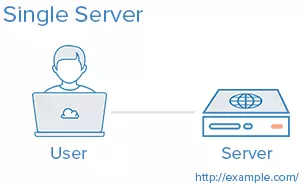
Giới thiệu Khi quyết định xem nên sử dụng kiến trúc server nào cho ứng dụng Web của bạn, có rất nhiều yếu tố cần phải cân nhắc, ví dụ như hiệu năng, khả năng mở rộng, tính khả dụng, độ tin cậy, chi phí và dễ quản lý. Dưới đây là danh sách một […]
Cài đặt công cụ mạng: yum install net-tools 2. Câu lệnh add route và kiểm tra route route -n ip route add 172.16.122.11 via 172.16.216.1 dev eth0 3. Kiểm tra các port đang mở bởi service lsof -i tcp:22
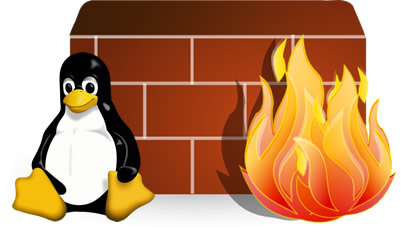
1055 ufw allow 8080 1138 ufw status 1139 ufw allow 3000 1144 ufw allow 4200 1603 ufw –help 1604 ufw enable –help 1605 ufw allow 8090 1606 ufw reload 1737 ufw allow 8686/tcp 1738 ufw reload 1756 ufw allow 5984/tcp 1757 ufw allow reload 1758 ufw allow reloads 1759 ufw reload 2004 ufw allow from […]

Chào các bạn, Công việc hàng ngày backup cơ sở dữ liệu, mã nguồn khá mất công. Tôi thử viết một đoạn sau để thực hiện backup dữ liệu mã mã nguồn của tôi lên git. Các bạn tham khảo đoạn code sau: #!/bin/bash # Database credentials user=”asianux_user” password=”asianux” host=”localhost” db_name=”db” # Other options backup_path=”/home/asianux/db” […]

Parallels Cloud Server 6.0 (PCS) is a virtualization solution that allows you to run multiple virtual machines and Containers on a single physical server. In this topic, we install PCS on Vmware And then, we click Agree Select type […]