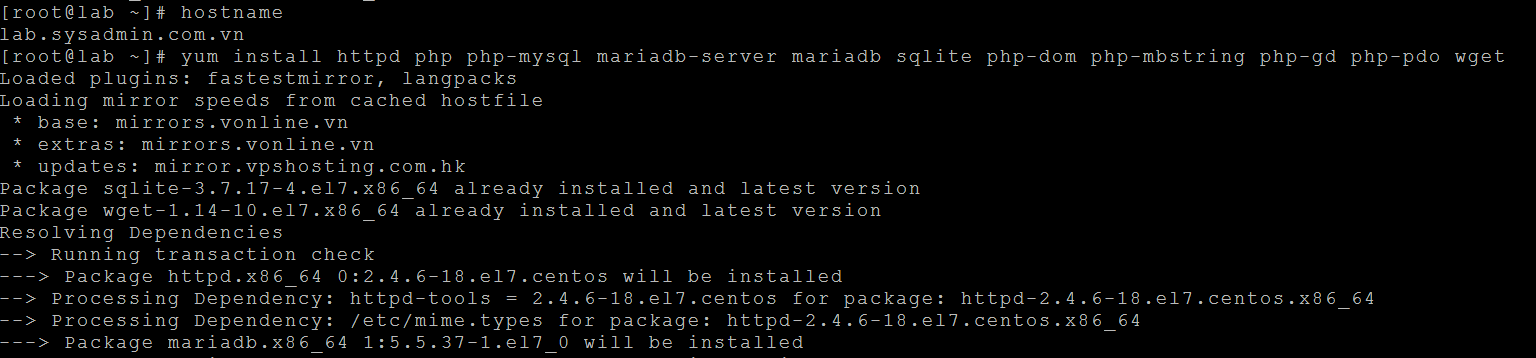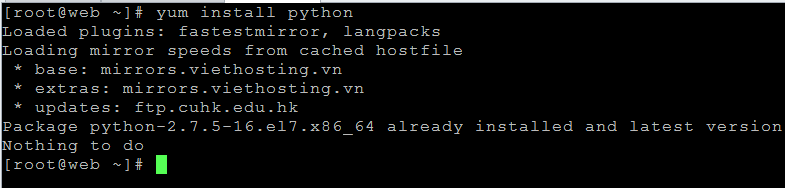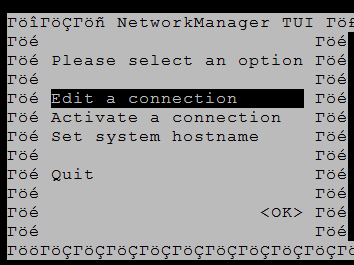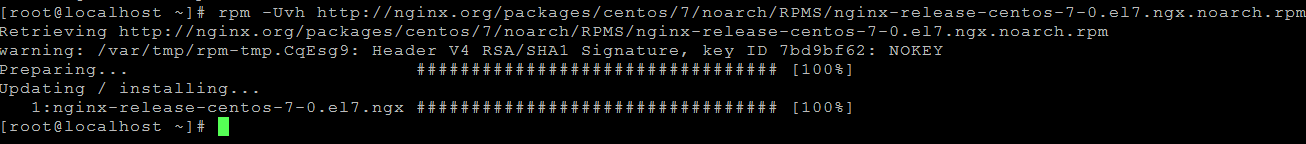Step 1: Start TeamViewer You must enter Your name, then click Start instant meeting. Your screen Step 2: Invite member to meeting. You can invite by email or send meeting id to member. Step 3: Join to meeting In this case, i join meeting from mobile device Step 4: Meeting online free You can […]